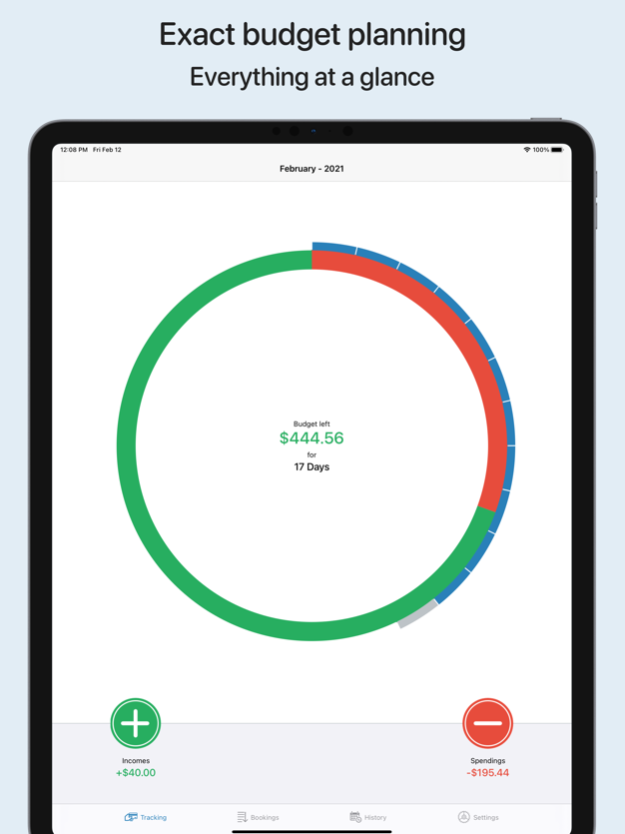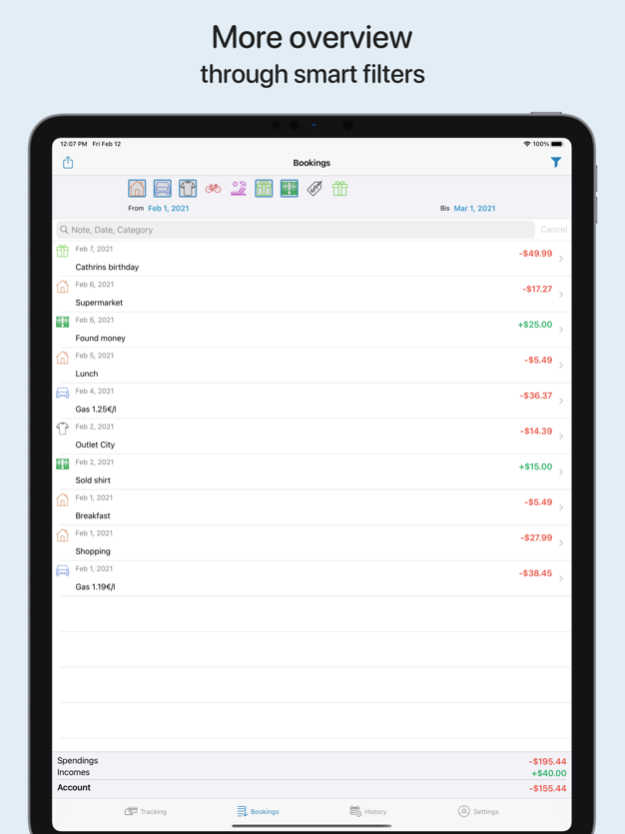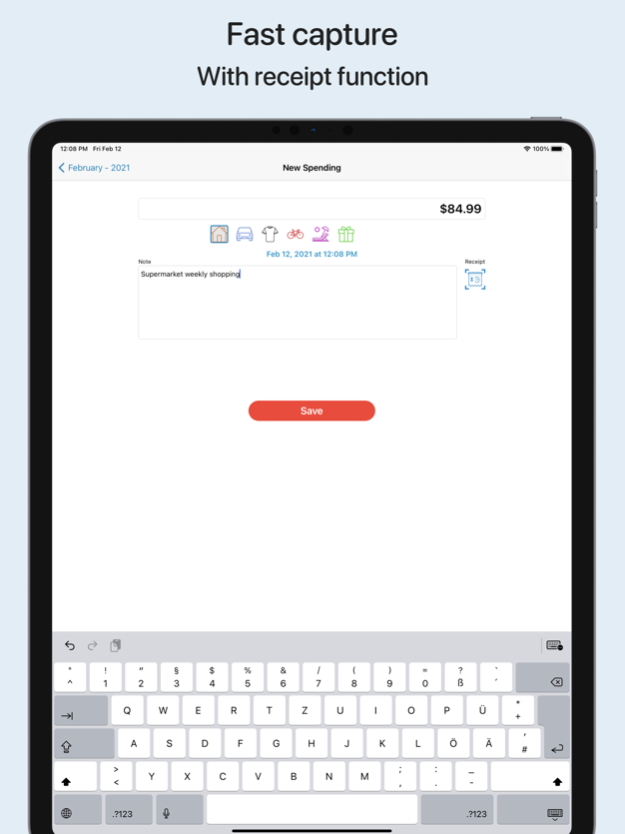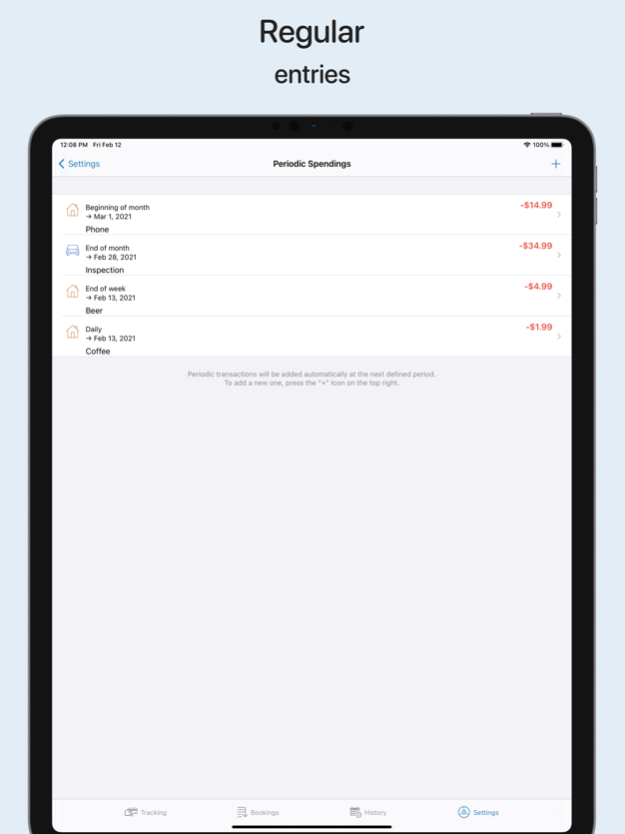myMoney - Housekeeping book 3.0
Free Version
Publisher Description
A budget book, reduced to the bare essentials and yet with everything you need! myMoney offers you fast entry paired with powerful evaluations.
For this purpose, myMoney uses some big and many small tricks that will help you to reach your personal goal in the end.
This includes, in particular, an operating concept that focuses on the efficient recording of your income and expenses.
Because, let's face it, no one wants to spend more time than necessary recording their expenses.
Main functions:
- Budget-based recording of your income and expenses
- Personalized categories
- Efficient user interface
- Various analysis functions
- Easy backup and restore of all data via your iCloud. So you can use myMoney on multiple devices.
- Widget for quick data entry on the go
- Filter and search function
- Charts for quick analysis
- CSV export
Feb 12, 2021
Version 3.0
This update is a big step, it…
- improves the overall performance
- adds iCloud Drive support
- adds CSV data export
- UX improvements
- some minor bug fixes
About myMoney - Housekeeping book
myMoney - Housekeeping book is a free app for iOS published in the Accounting & Finance list of apps, part of Business.
The company that develops myMoney - Housekeeping book is Marcel Russ. The latest version released by its developer is 3.0.
To install myMoney - Housekeeping book on your iOS device, just click the green Continue To App button above to start the installation process. The app is listed on our website since 2021-02-12 and was downloaded 1 times. We have already checked if the download link is safe, however for your own protection we recommend that you scan the downloaded app with your antivirus. Your antivirus may detect the myMoney - Housekeeping book as malware if the download link is broken.
How to install myMoney - Housekeeping book on your iOS device:
- Click on the Continue To App button on our website. This will redirect you to the App Store.
- Once the myMoney - Housekeeping book is shown in the iTunes listing of your iOS device, you can start its download and installation. Tap on the GET button to the right of the app to start downloading it.
- If you are not logged-in the iOS appstore app, you'll be prompted for your your Apple ID and/or password.
- After myMoney - Housekeeping book is downloaded, you'll see an INSTALL button to the right. Tap on it to start the actual installation of the iOS app.
- Once installation is finished you can tap on the OPEN button to start it. Its icon will also be added to your device home screen.